Warebear
Member
Finished the install today. Such an awesome product! I put the switch panel on the RockHard Cage overhead center bar. I ran the wire for the panel through the firewall on passenger side and then up the b-pilar. I also had to cut the plug to get the wires through the firewall. Since i had to extended the wire about 5' to reach cutting the plug was going to happen anyways. I then drilled and tapped 2 10-24 5/8 bolts for the panel and used a step bit to drill a hold big enough for the plug coming from the panel to go up and through. Ran the cable back and then along the speaker bar. I want to add some foam backing behind the panel to fill in the gaps. Once complete I add some silicon to seal up the top hole.
View attachment 140845
View attachment 140846
Damn that's nice.