Speeddmn
New member
Who has one, likes/dislikes? Didnt see a thread on it and trying to figure mine out more. I got it mainly for music and to stream movies from my laptop to the tv. Recently it seems to be doing the lag/buffering thing. When I first got it, it worked great. software is up to date and it's within range of my router, less than 3 feet since my room is small. Anyone have any ideas?
My likes are that it works for my purpose for music and such. Dislikes currently are the buffering thing, and when i use the remote my itunes on my laptop plays also.. need to find a way to disconnect the remote to my laptop... ideas?
My likes are that it works for my purpose for music and such. Dislikes currently are the buffering thing, and when i use the remote my itunes on my laptop plays also.. need to find a way to disconnect the remote to my laptop... ideas?