VIDEO : JL JOURNAL - TAZER JL Programmer for JL WRANGLER / INSTALLATION & HOW TO USE
If you've just installed a bigger set of tires on your Jeep JL Wrangler and are in need of re-calibrating your speedometer, you can go to your dealership and pay $150 to have it done or you can get a TAZER JL and do it yourself! Made by Z Automotive, the TAZER JL is a super compact programmer that that plugs into your OBDII and works off the screen in the middle of your instrument cluster and the buttons on your steering wheel. Of course, not only will you be able to set your own tire size, there's a ton of other things you can do with it including, changing your gear ratio after installing new gears, turning off your TPMS or changing its threshold and really, so much more. The TAZER JL also has LIVE functions, the ability to still use it while plugged in and options for it include things like, being able to turn off your Auto Start/Stop System and Traction Control. And, as silly as it may sound, it even has fun options like a light show with 6 different modes. The best part about the TAZER JL is that Z Automotive constantly makes firmware updates for it and they can be downloaded using their Program Utility software. With all that said, the following short video will show you just how easy it is to install and use on your Jeep JL Wrangler. We hope you enjoy.
To see a written version of how to install and use the TAZER JL and complete with tons of photos, simply click on the link below:
WRITE-UP : TAZER JL Programmer INSTALLATION & HOW TO USE
WHERE YOU CAN BUY A TAZER JL
Z Automotive TAZER JL
Use Discount Code: jlwf10
TAZER JL OPTIONS
Perf menu:
Adjust for alternate tire sizes up to 41″
Adjust for alternate axle gear ratios
Adjust for an alternate transfer case LO range ratio
TPMS menu:
Disable TPMS system if desired
Change front/rear TPMS warning PSI limit
Radio menu:
Disable Backup camera
Enable Cargo Camera input
Enable CD audio input
Disable TravelLink (weather warnings included)
Lighting Menu:
Change DRL region (type)
Change DRL location
Disable DRL Dropout
Enable Fog lamp output
Disable Fog lamp dropout
Set LED 3rd brake light type
Set LED tail lamp type
Set Trailer Tow output for use with Mopar kit
Other menu:
Enable Aux switch settings on the radio
Enable Blind spot detection
TAZER JL LIVE FEATURES
Live features can only be used only while the TAZER JL is plugged into your JL Wrangler's OBDII port. The following are options that will be available to you.
Light shows: Can be accessed from the key fob or from the on-screen menu. 6 pre-set light shows and 3 make-your-own shows included. Set from the factory to only operate when parked, but can be unlocked for off-road and emergency personnel use.
Disable Navigation in-motion lockout: Enter addresses while the vehicle is moving
Auto Traction Kill: can be set to turn off traction control upon start-up
Auto StopStart Disable: can be set to disable AutoStopStart upon vehicle start-up 0-30 and 0-60 timers
Cooldown mode: run engine fans when Jeep is off, to aid in cooldown
If you've just installed a bigger set of tires on your Jeep JL Wrangler and are in need of re-calibrating your speedometer, you can go to your dealership and pay $150 to have it done or you can get a TAZER JL and do it yourself! Made by Z Automotive, the TAZER JL is a super compact programmer that that plugs into your OBDII and works off the screen in the middle of your instrument cluster and the buttons on your steering wheel. Of course, not only will you be able to set your own tire size, there's a ton of other things you can do with it including, changing your gear ratio after installing new gears, turning off your TPMS or changing its threshold and really, so much more. The TAZER JL also has LIVE functions, the ability to still use it while plugged in and options for it include things like, being able to turn off your Auto Start/Stop System and Traction Control. And, as silly as it may sound, it even has fun options like a light show with 6 different modes. The best part about the TAZER JL is that Z Automotive constantly makes firmware updates for it and they can be downloaded using their Program Utility software. With all that said, the following short video will show you just how easy it is to install and use on your Jeep JL Wrangler. We hope you enjoy.
To see a written version of how to install and use the TAZER JL and complete with tons of photos, simply click on the link below:
WRITE-UP : TAZER JL Programmer INSTALLATION & HOW TO USE
WHERE YOU CAN BUY A TAZER JL
Z Automotive TAZER JL
Use Discount Code: jlwf10
TAZER JL OPTIONS
Perf menu:
Adjust for alternate tire sizes up to 41″
Adjust for alternate axle gear ratios
Adjust for an alternate transfer case LO range ratio
TPMS menu:
Disable TPMS system if desired
Change front/rear TPMS warning PSI limit
Radio menu:
Disable Backup camera
Enable Cargo Camera input
Enable CD audio input
Disable TravelLink (weather warnings included)
Lighting Menu:
Change DRL region (type)
Change DRL location
Disable DRL Dropout
Enable Fog lamp output
Disable Fog lamp dropout
Set LED 3rd brake light type
Set LED tail lamp type
Set Trailer Tow output for use with Mopar kit
Other menu:
Enable Aux switch settings on the radio
Enable Blind spot detection
TAZER JL LIVE FEATURES
Live features can only be used only while the TAZER JL is plugged into your JL Wrangler's OBDII port. The following are options that will be available to you.
Light shows: Can be accessed from the key fob or from the on-screen menu. 6 pre-set light shows and 3 make-your-own shows included. Set from the factory to only operate when parked, but can be unlocked for off-road and emergency personnel use.
Disable Navigation in-motion lockout: Enter addresses while the vehicle is moving
Auto Traction Kill: can be set to turn off traction control upon start-up
Auto StopStart Disable: can be set to disable AutoStopStart upon vehicle start-up 0-30 and 0-60 timers
Cooldown mode: run engine fans when Jeep is off, to aid in cooldown