BlackRockBurner
New member
Want to say hello to everybody. I just joined the forum and look forward to joining the fun! I have a JK Unlimited and was waiting for Jeep to build one since the 80s. Photography, mountain biking, hiking & camping are the things I enjoy, and the jeeping life fits right in.