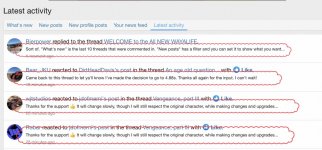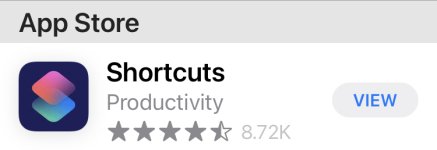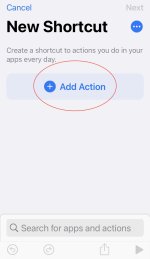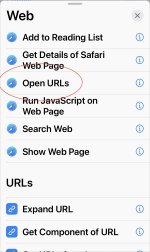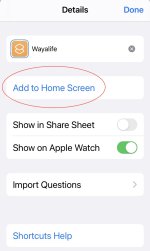Bierpower
Hooked
Sort of. "What's new" is the last 10 threads that were commented in. "New posts" has a filter and you can set it to show what you want to see. (ie. Only threads you are following or unread threads)New Posts is the latest comment. Once you click on those, they will disappear and just leave the unread posts