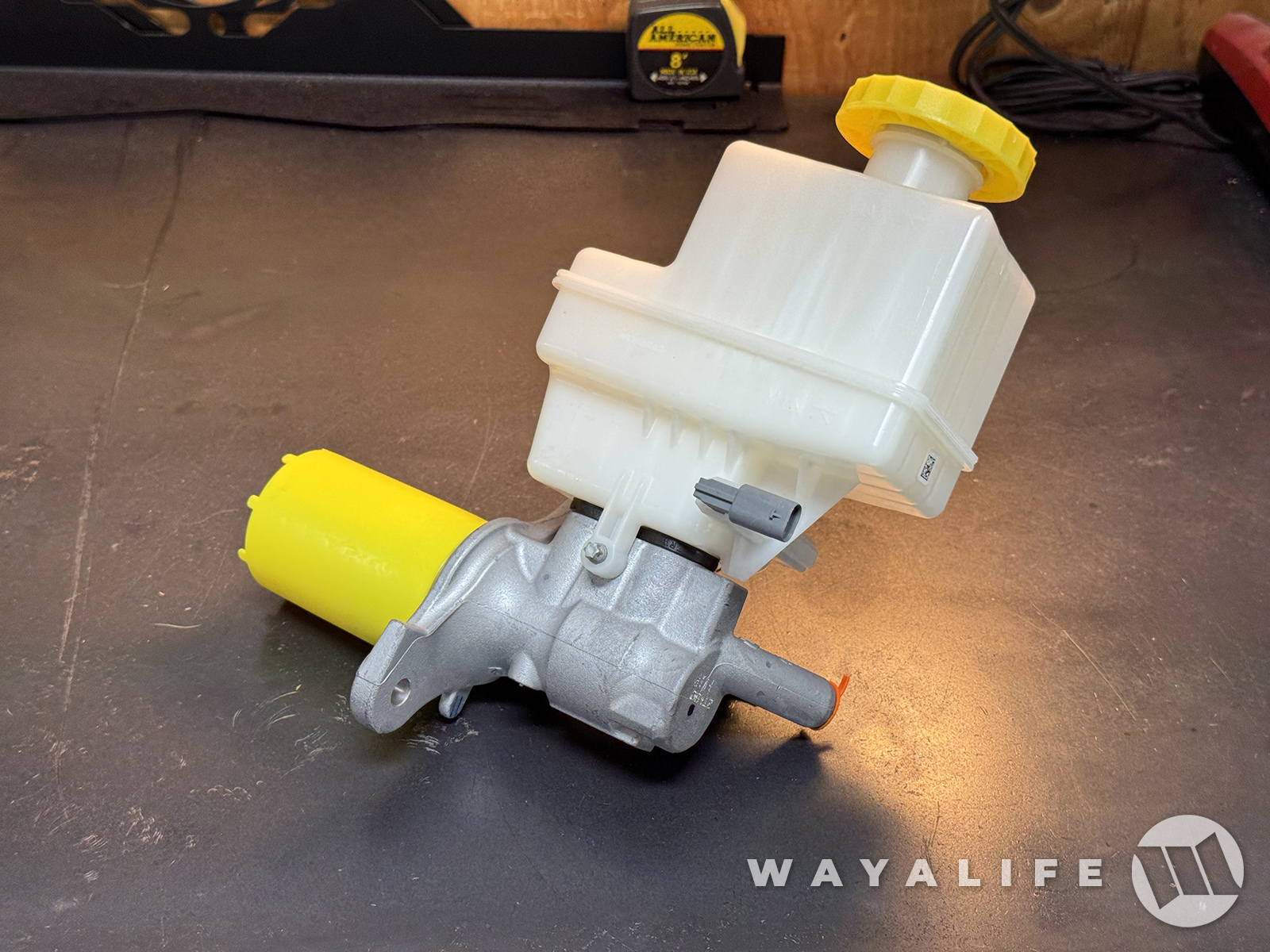
Cindy and I have been having problems with the brakes on our big Jeep Gladiator since about the beginning of the year. For the most part, they worked well enough especially for daily driving and even when making a hard stop. However, any time you would come to a slow stop light, like when approaching an intersection with a red light, the brakes felt really soft. Also, once you came to a stop, the pedal would lose the feel of pushing back and continue to depress to the floor and make it feel like you needed to pump the brake again. The worst problem we had was that anytime we went off roading and mainly after driving hard and fast across the desert, we'd loose our brakes completely and without any prior notice. Quite literally, one minute they're working and the next, nothing!
Obviously, I tried bleeding the brakes time and time again and each time I did, things seemed to be better or at least, for a while but they were never as good as I remembered. I even went as far as to do a complete ABS bleed, multiple times and even with that, things seemed "better". I should note, during all these bleedings, I wasn't seeing any air but I did notice that the rear brakes had very low flow or very little pressure. And, that's when I decided the next step had to be, replace the master cylinder.
WHAT YOU WILL NEED
• Mopar Master Cylinder 68465216AA
• DOT 3 Brake Fluid - 2 Quarts
• 11, 12, 13mm Socket & Wrench
• Ratchet
• Ratchet Extension
• Vinyl Hose
• Glass Jar
OPTIONAL THINGS YOU MIGHT WANT
• Motive Products Power Bleeder : https://amzn.to/4jE8NU7
• Brake Bleeder Adapter : https://amzn.to/4kZ4qnP
• Brake Pedal Depressor Tool : https://amzn.to/4kYoEy6
• Bluetooth OBD2 Car Diagnostic Scan Tool : https://amzn.to/3PXcO97
• OBDII Cable Adapter : https://amzn.to/3hXiHqd
INSTRUCTIONS
1. With your engine off, fully press your brake pedal 5 times to remove any vacuum that may still be in the brake booster.

2. Open the cap on your master cylinder and siphon out the brake fluid.

3. Pull the red locking tab out a on the brake fluid level sensor harness connector, squeeze it down and then pull it out.
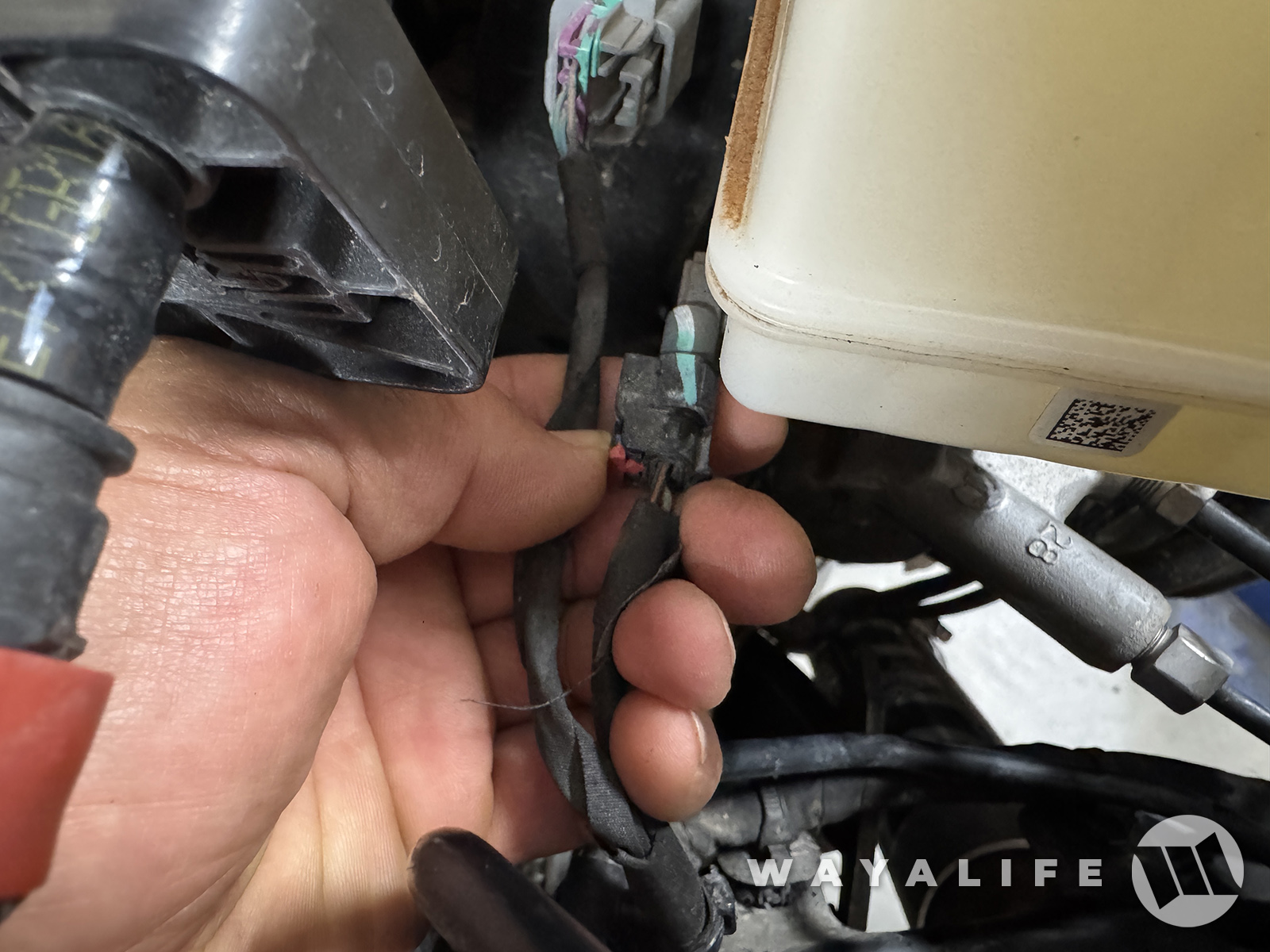
4. Using a 12mm wrench, disconnect the 2 brake lines from the master cylinder.


5. Using a 13mm deep socket, remove the 2 nuts securing the master cylinder on the brake booster.

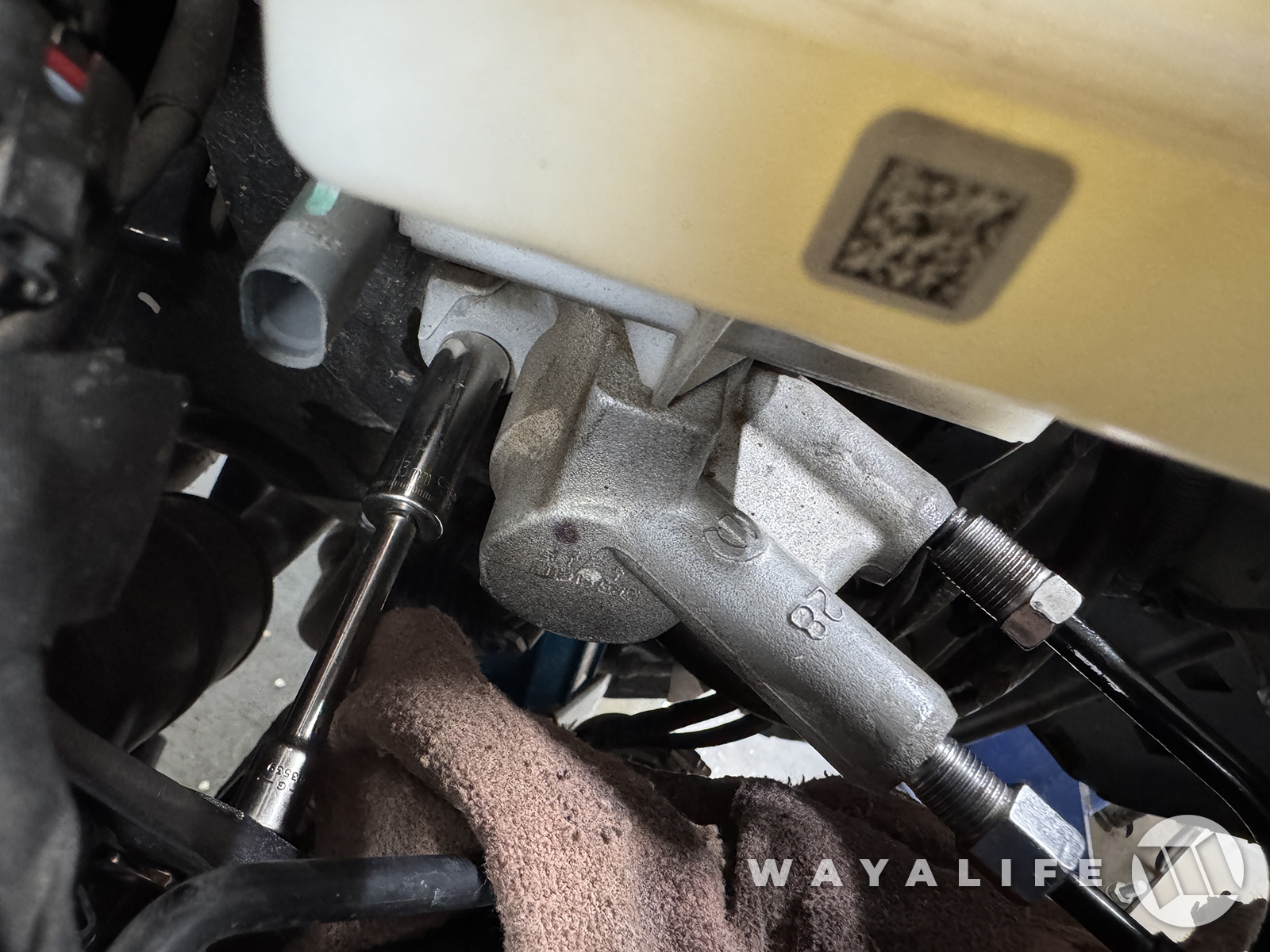
6. Pull the master cylinder out of the brake booster. Make sure that the black seal stays on the shaft.
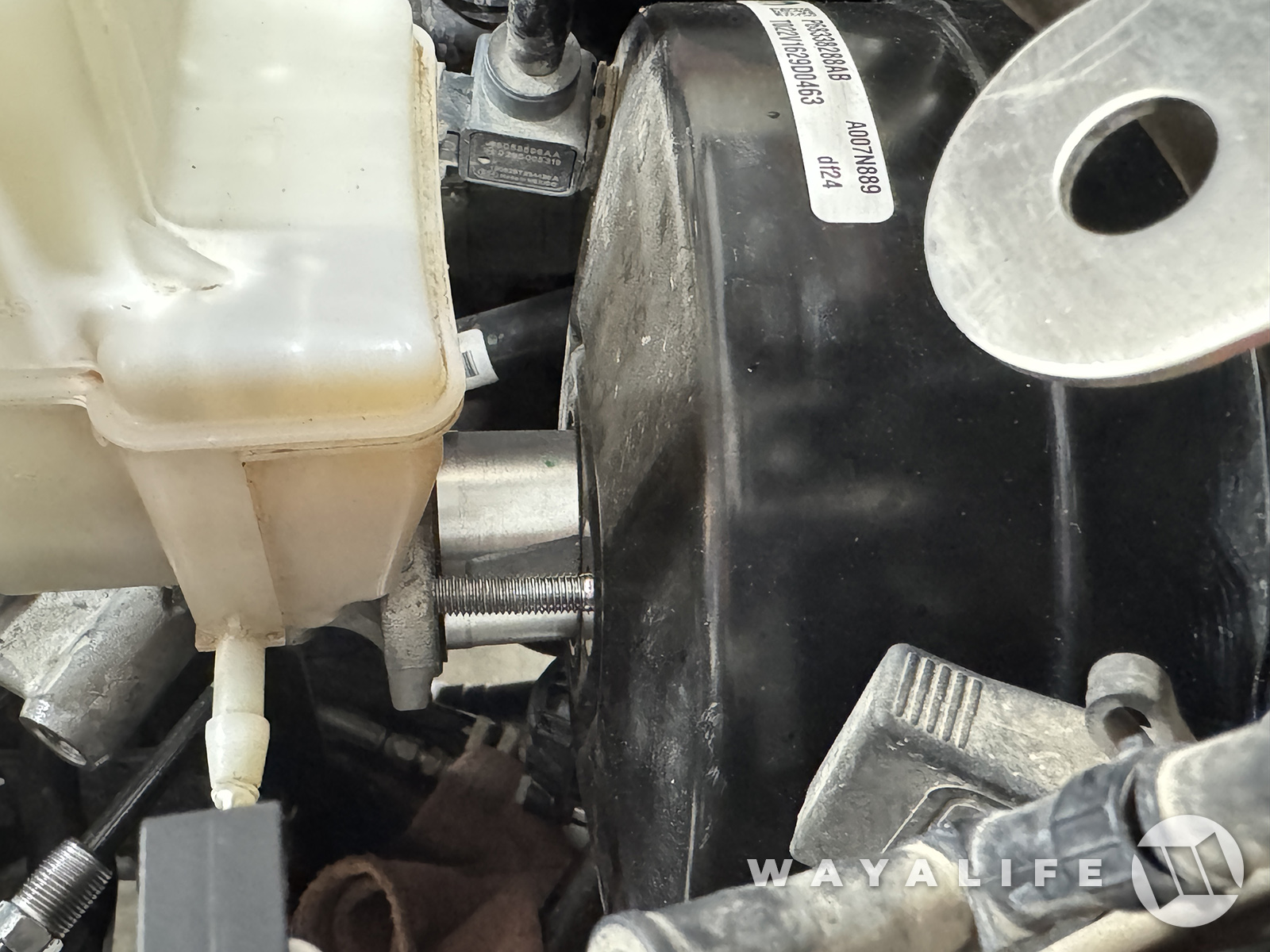
7. Thoroughly clean the mating surface on the brake booster.
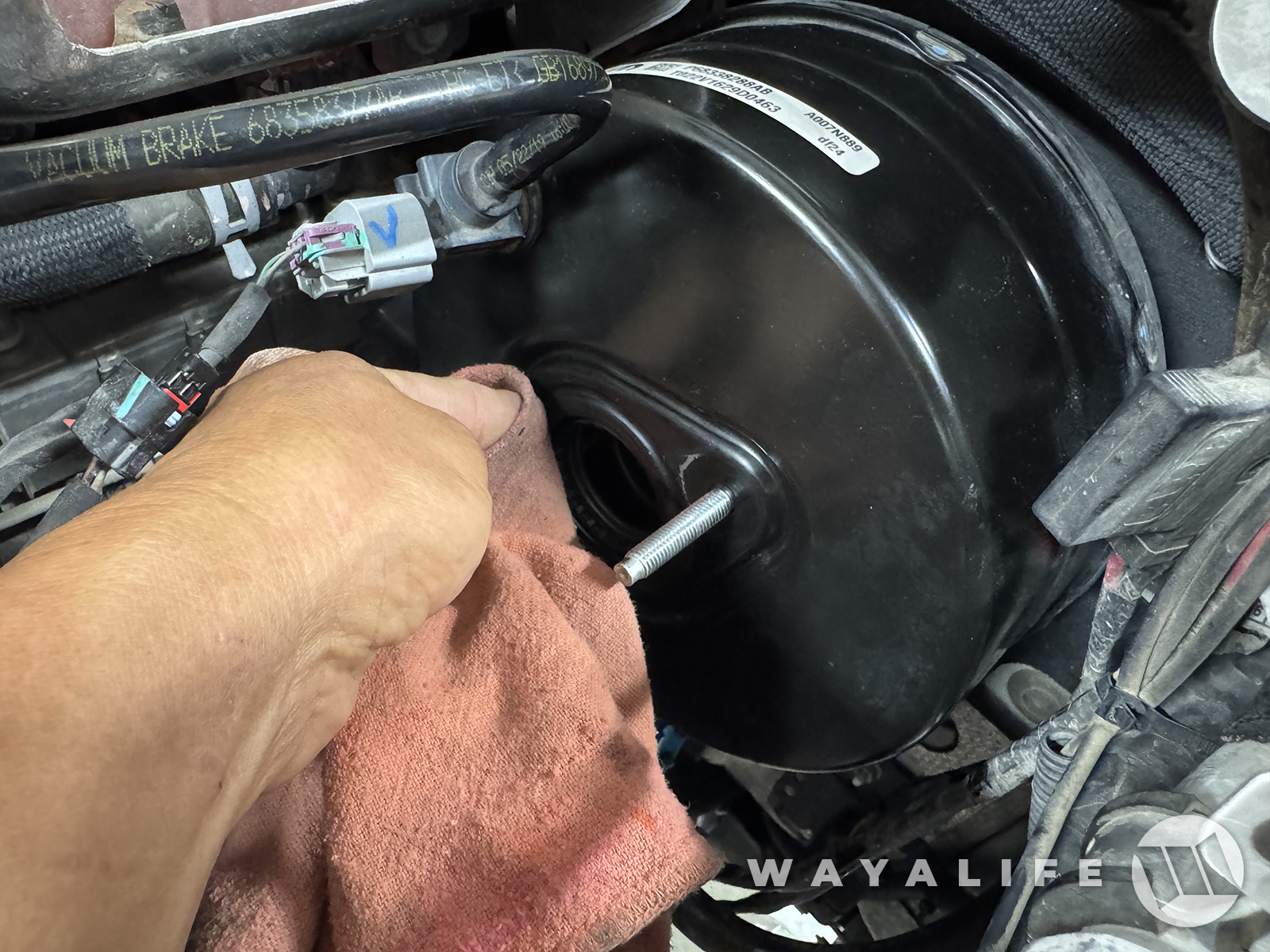
8. Double check that the black seal is properly seated on the master cylinder shaft, then insert it into the brake booster and secure it onto the 2 studs with the factory nuts.
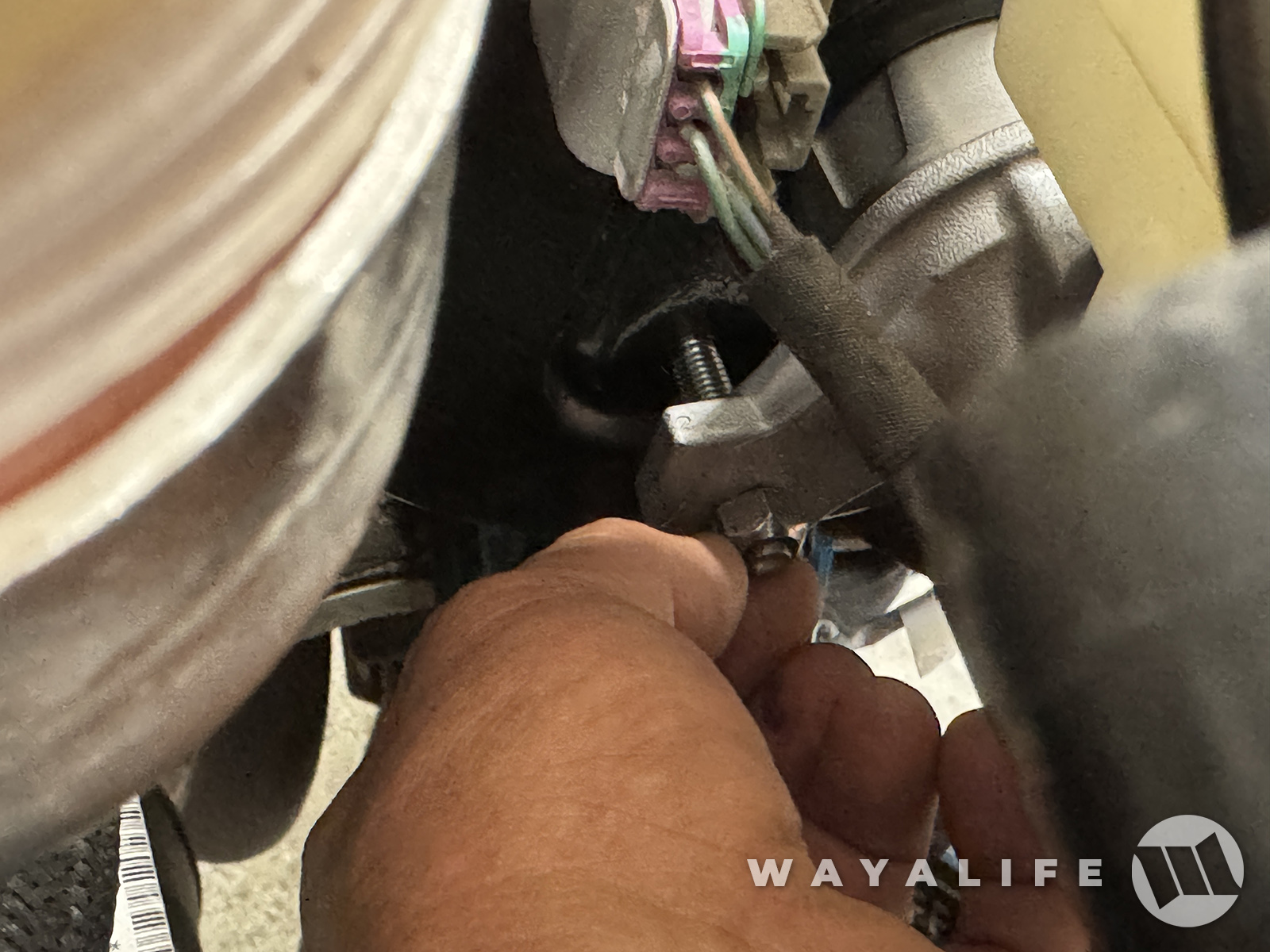

9. Tighten the 2 master cylinder nuts to 13 ft. lbs. of torque.
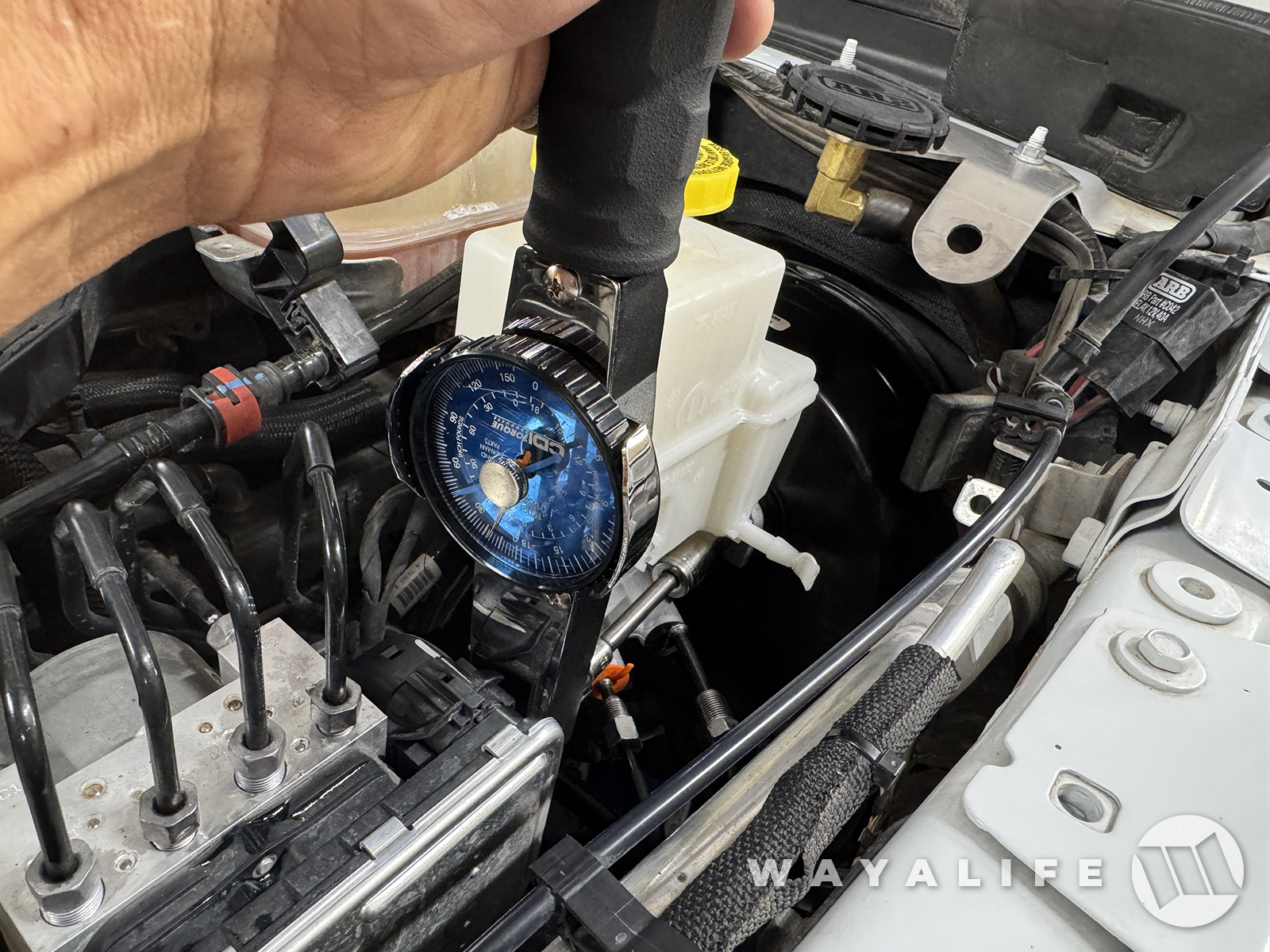
10. Using a 12mm wrench, connect your brake hard lines on to the master cylinder and then tighten the flare nuts to 17 ft. lbs. of torque. A crows foot will allow you to do this but a good hand tightening will be sufficient so long as you double check for leaks when all is said and done and that you apply more tightening as needed.


11. Plug the brake fluid level sensor wire into your new master cylinder and lock it in place.

12. Fill up your new master cylinder with DOT 3 Brake Fluid.

14. Have someone help you bleed your brakes starting from the passenger side rear, move over to the driver side rear, passenger side front and ending with the driver side front. An 11mm wrench, vinyl hose and glass jar will be needed for this and you should always make sure to check the fluid level in your master cylinder as you go.

If you're working by yourself, you may consider buying and using something like a Motive Product Power Bleeder.

15. It is important to also do an ABS bleed of your braking system and you will need something like a JScan appy or other scan tool to do that. All you need to do is follow the instructions on the tool. Also, if you are doing this work alone, you will also need a Brake Pedal Depressor Tool and I have links for all this at the top of the write-up.
16. Double check for leaks, test out your brakes in and then take your Jeep for a drive and make sure everything is working properly.
I hope you found this write-up to be helpful