The one thing that may take a little getting used to is uploading pics. The following are instructions on what you'll need to do.
1. Open the WAYALIFE Web App

2. Find the Forum you would like to start a thread in.
3. Tap on the "New Thread" button.

4. Type a Title and Message in the boxes.
5. Scroll down to the "Manage Attachments" link and tap on the button.
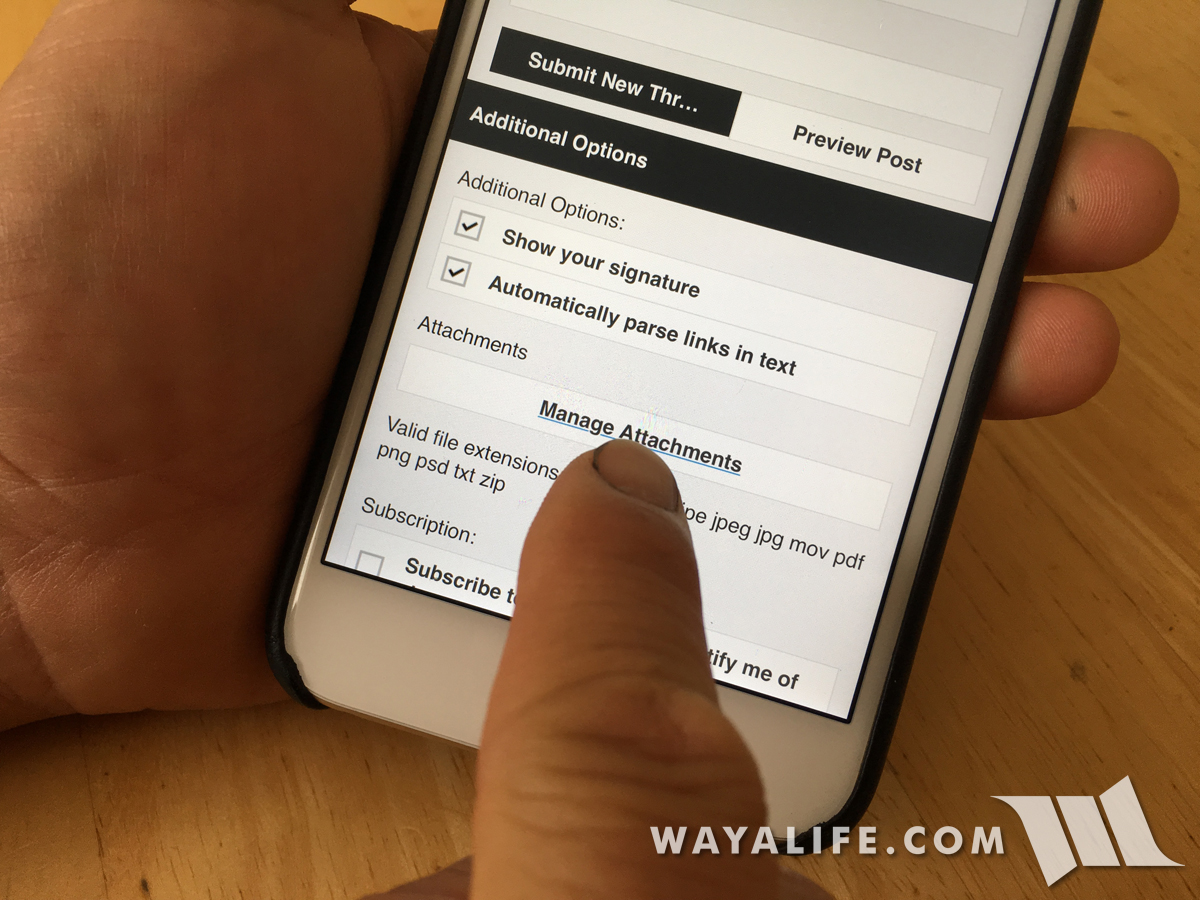
6. A new page will come up.
7. Tap on "Choose File" and select a photo from your phone or take a new one.


8. After selecting your photo, tap on "Upload" link and wait for the blue bar to complete at the top of your screen.

9. Once the file is finished uploading, your image title will appear under "Current Attachments".
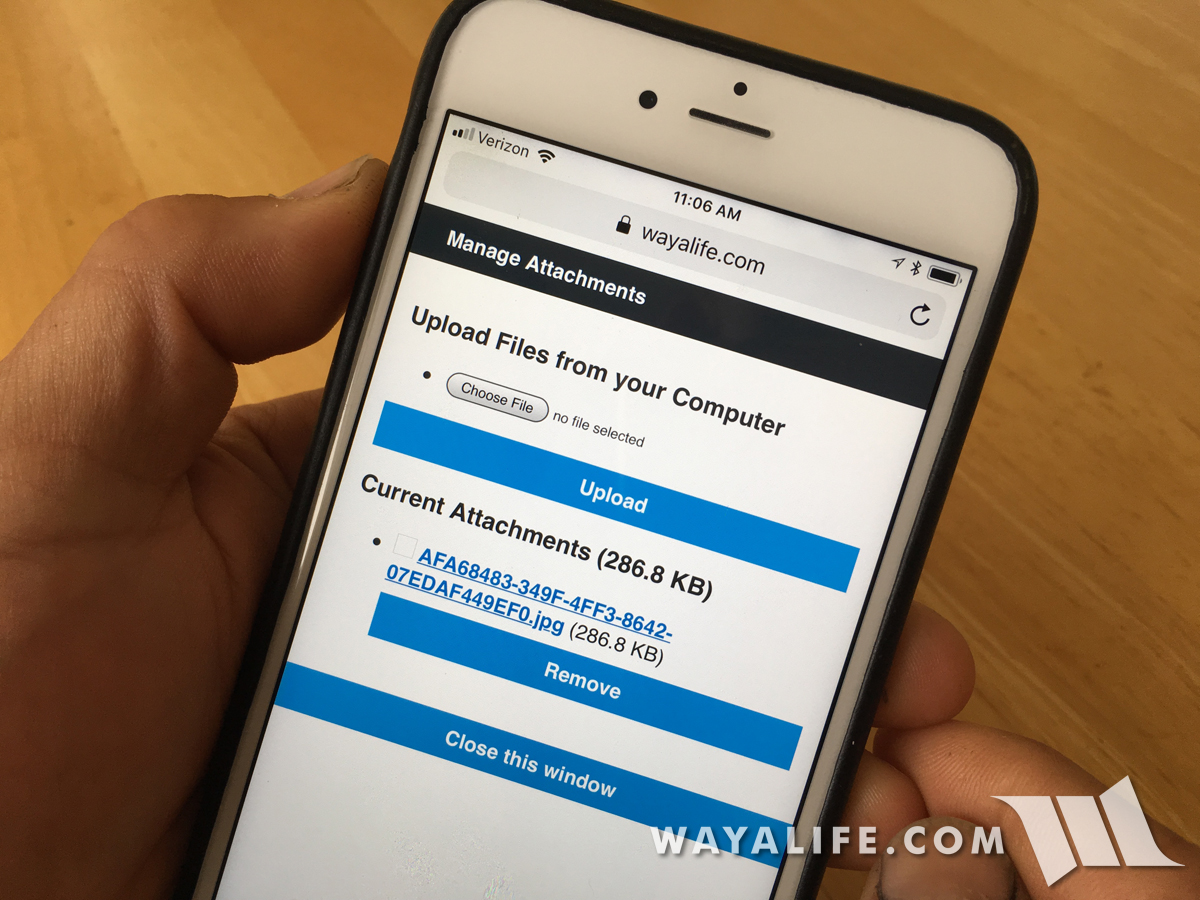
10. If you wish to upload another photo, repeat step 7 and 8.
11. After you are done uploading images, tap on the "Close this window" button to go back to your post.
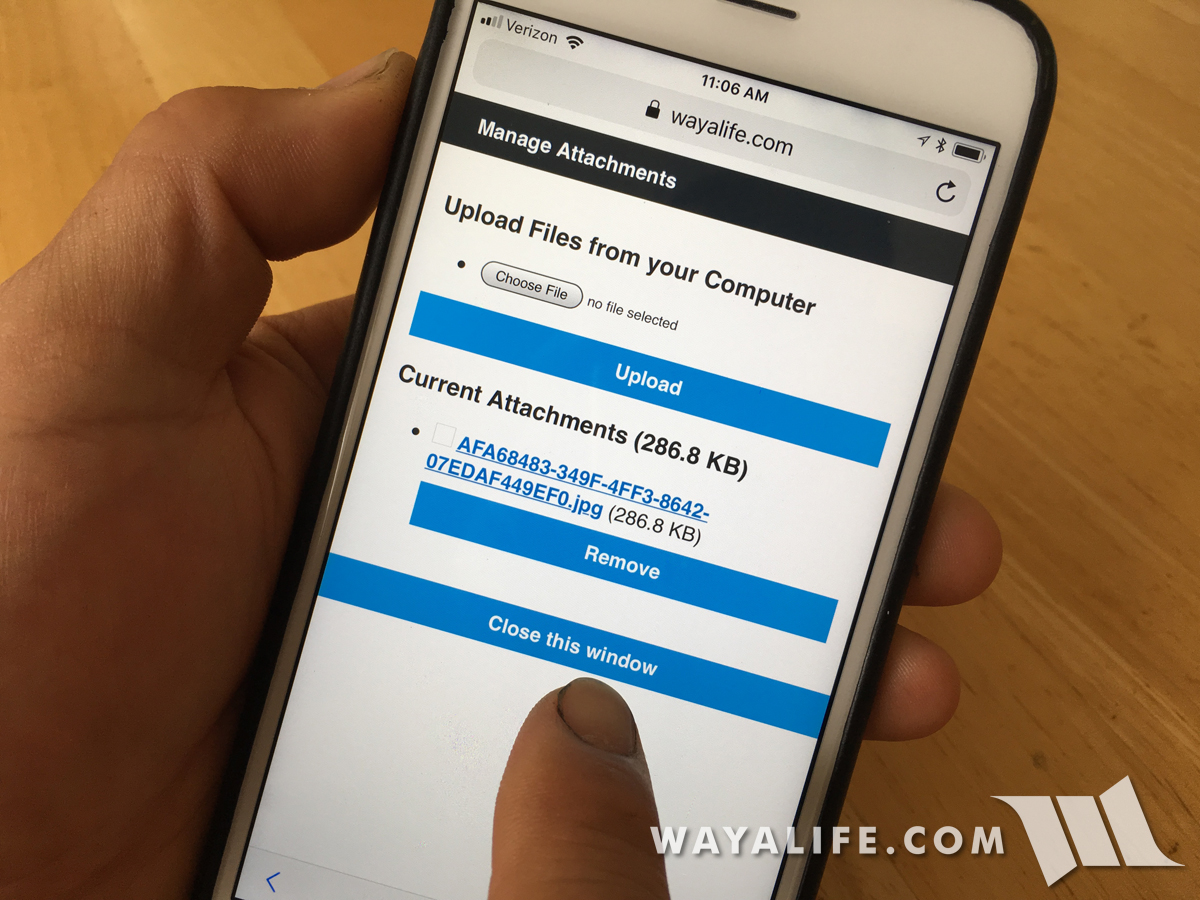
12. Tap on "Preview Post" to see your attached images along with the text you typed in.


13. Tap on "Submit New Thread" to make your post.
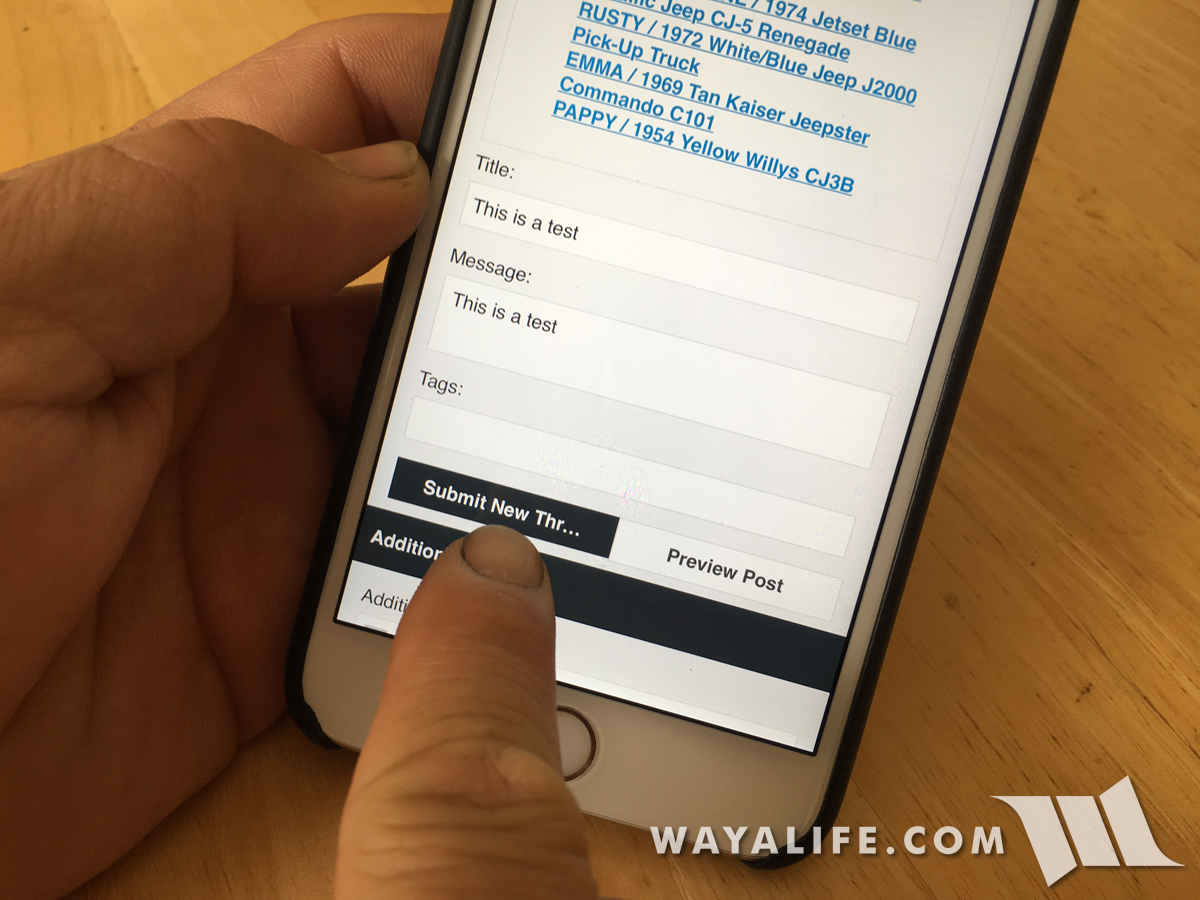
As you can see, it does take a few more steps to upload an image but it really isn't too bad. Please let me know if you have any questions.
1. Open the WAYALIFE Web App

2. Find the Forum you would like to start a thread in.
3. Tap on the "New Thread" button.

4. Type a Title and Message in the boxes.
5. Scroll down to the "Manage Attachments" link and tap on the button.
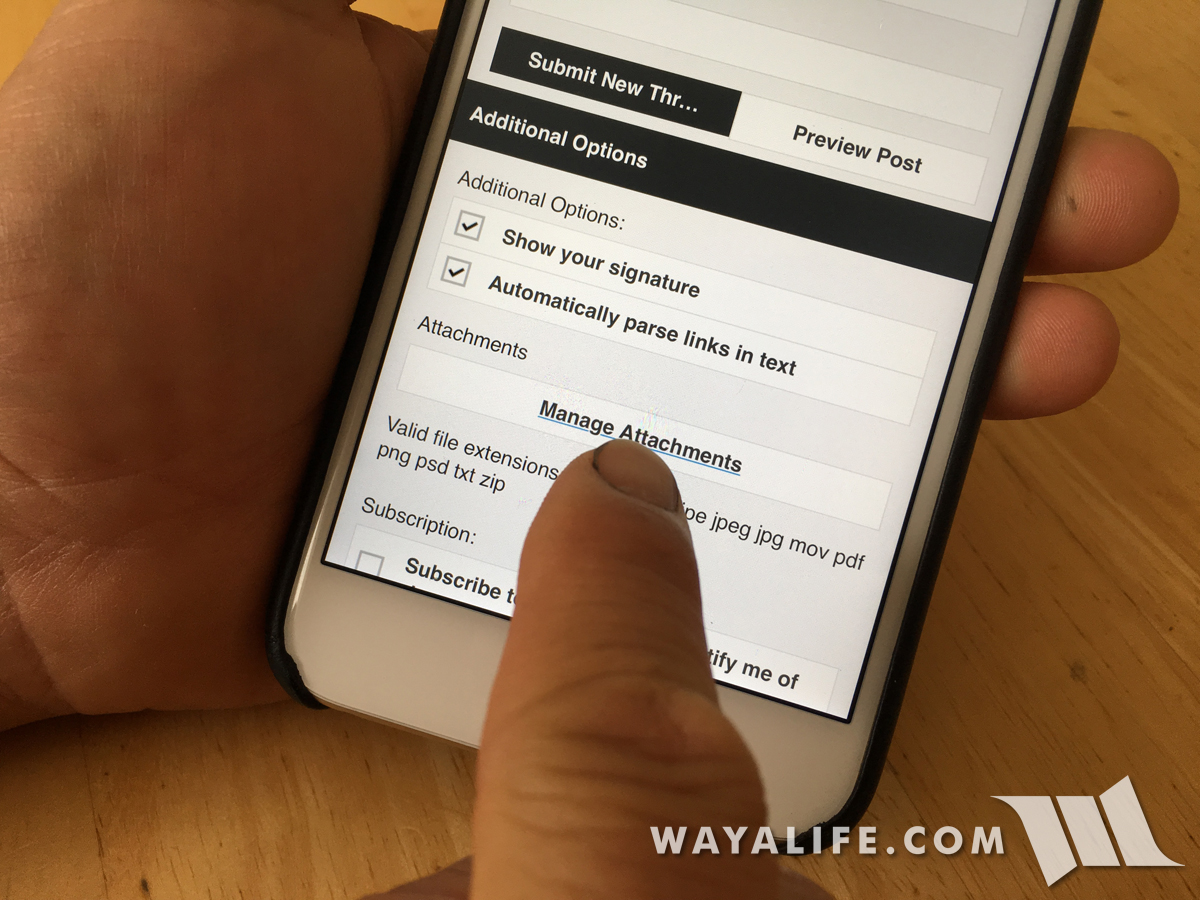
6. A new page will come up.
7. Tap on "Choose File" and select a photo from your phone or take a new one.


8. After selecting your photo, tap on "Upload" link and wait for the blue bar to complete at the top of your screen.

9. Once the file is finished uploading, your image title will appear under "Current Attachments".
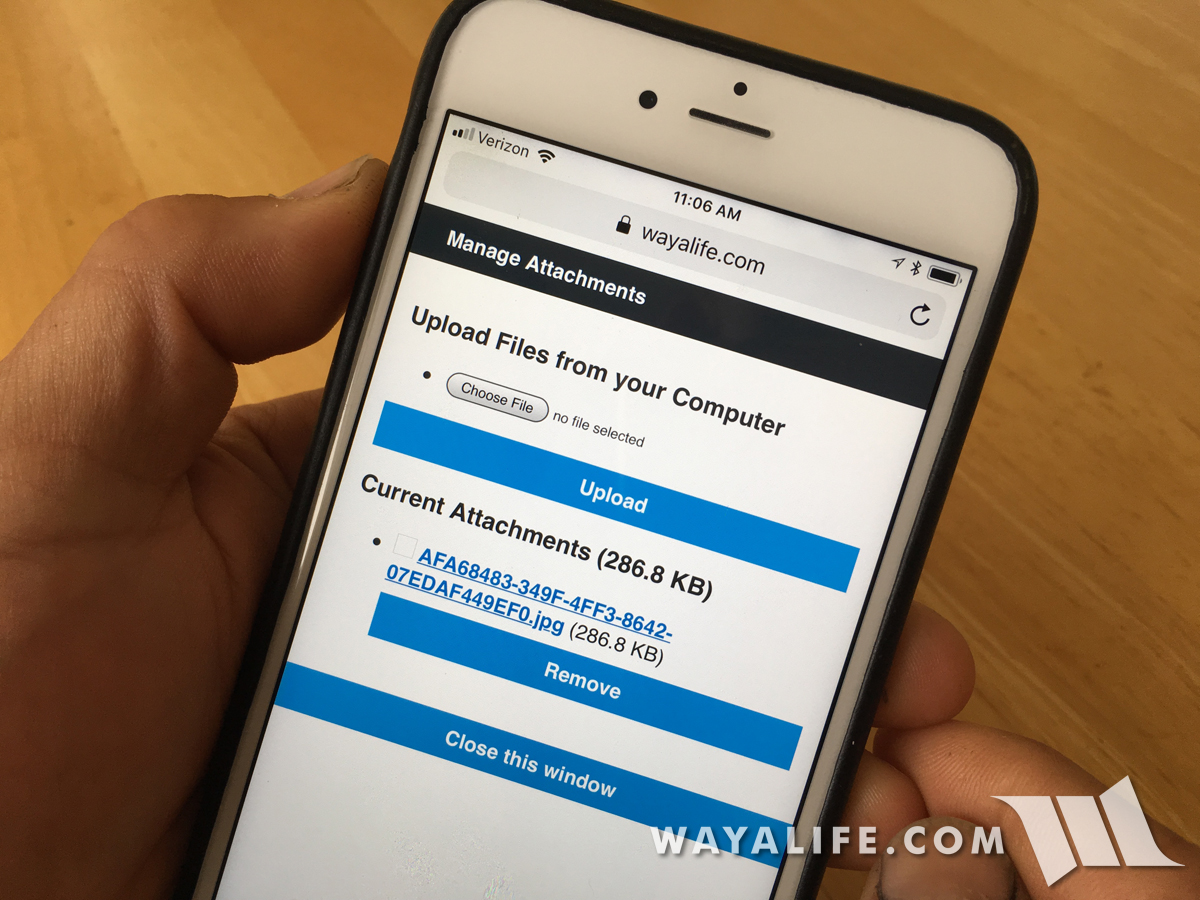
10. If you wish to upload another photo, repeat step 7 and 8.
11. After you are done uploading images, tap on the "Close this window" button to go back to your post.
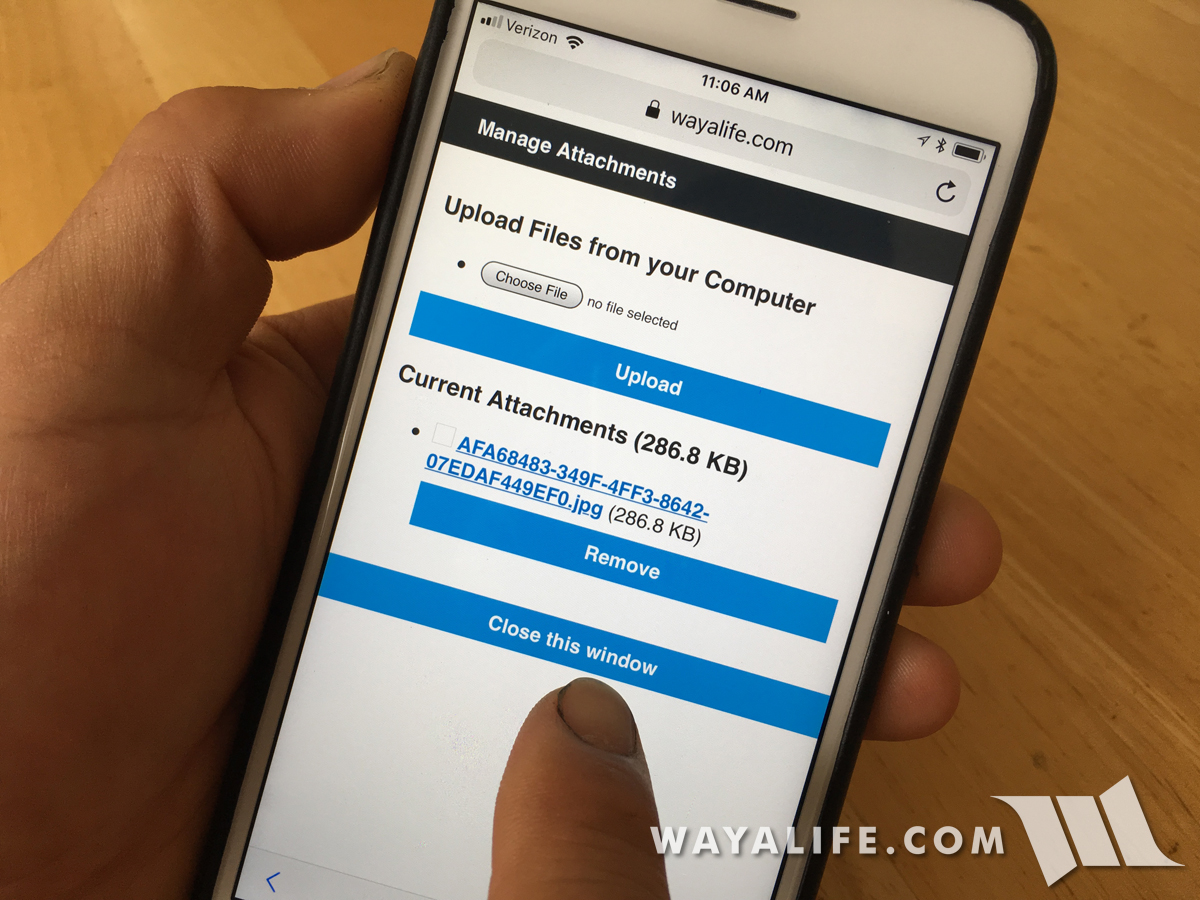
12. Tap on "Preview Post" to see your attached images along with the text you typed in.


13. Tap on "Submit New Thread" to make your post.
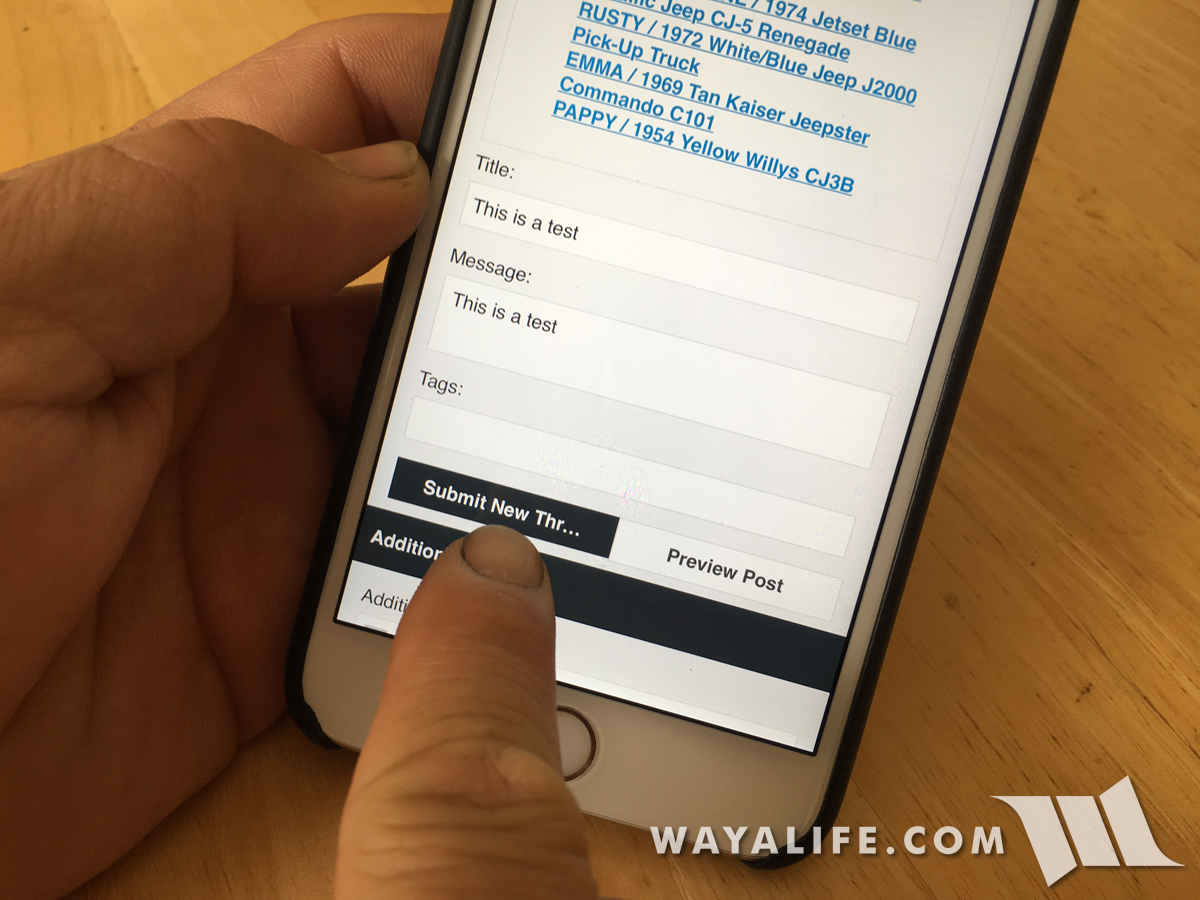
As you can see, it does take a few more steps to upload an image but it really isn't too bad. Please let me know if you have any questions.