You are using an out of date browser. It may not display this or other websites correctly.
You should upgrade or use an alternative browser.
You should upgrade or use an alternative browser.
Backup camera issues
- Thread starter H8ROADS
- Start date
GraniteCrystal
New member
Need to have something flashed at dealership after swapping to Pioneer?
H8ROADS
Caught the Bug
Need to have something flashed at dealership after swapping to Pioneer?
Shouldn't - thats only for factory units I believe, but im going to try my navtool just in case right now
Sent from my iPhone using WAYALIFE mobile app
H8ROADS
Caught the Bug
GraniteCrystal
New member
When you say "bypass won't work", what do you mean exactly? It doesn't auto start when put in reverse or you can't manually select the camera when driving forward?
H8ROADS
Caught the Bug
When you say "bypass won't work", what do you mean exactly? It doesn't auto start when put in reverse or you can't manually select the camera when driving forward?
I didn't say a bypass wont work. I said the camera doesnt work. When I go into reverse I get no picture. Power is good to the camera, tested with my stock unit and checked with multimeter.
Sent from my iPhone using WAYALIFE mobile app
GraniteCrystal
New member
Ha, I'm sick (throat thing) so reading comprehension not too goodI didn't say a bypass wont work. I said the camera doesnt work. When I go into reverse I get no picture. Power is good to the camera, tested with my stock unit and checked with multimeter.
Sent from my iPhone using WAYALIFE mobile app
nmwranglerx
Caught the Bug
Sorry man, that sucks. This may sound stupid, but is something possibly blocking the camera lens? If not, and the setup works with your stock unit, it must be an issue with your pioneer unit. I would contact their tech support.
Sent from my iPhone using WAYALIFE mobile app
Sent from my iPhone using WAYALIFE mobile app
Last edited:
nmwranglerx
Caught the Bug
Another thought, have you changed the way the camera is getting power?
Sent from my iPhone using WAYALIFE mobile app
Sent from my iPhone using WAYALIFE mobile app
H8ROADS
Caught the Bug
Another thought, have you changed the way the camera is getting power?
Sent from my iPhone using WAYALIFE mobile app
No I've thoroughly tested the power, and its good.
So funny deal after posting this I unplugged everything again and replugged - anviljk called me and I shift in reverse and its all working. No idea what the issue or fix was still but it's working... ¯\_(ツ)_/¯
Sent from my iPhone using WAYALIFE mobile app
nmwranglerx
Caught the Bug
No I've thoroughly tested the power, and its good.
So funny deal after posting this I unplugged everything again and replugged - anviljk called me and I shift in reverse and its all working. No idea what the issue or fix was still but it's working... ¯\_(ツ)_/¯
Sent from my iPhone using WAYALIFE mobile app
Right on man! Gotta love it when that happens.
Sent from my iPhone using WAYALIFE mobile app