You are using an out of date browser. It may not display this or other websites correctly.
You should upgrade or use an alternative browser.
You should upgrade or use an alternative browser.
Rubicon Transfer Case swap
- Thread starter Neohiofan
- Start date
desertrunner
Hooked
take a look at this write up it should have everything you need to know
http://wayalife.com/showthread.php?...-a-2014-Wrangler-JK-Sport-(Auto-Transmission)
http://wayalife.com/showthread.php?...-a-2014-Wrangler-JK-Sport-(Auto-Transmission)
notnalc68
That dude from Mississippi
And you will need a ProCal or the like to have the transmission and t-case "read" each other.
I used the ProCal, not too sure what else works.
You have to enter the Rubi info first, if I recall then axle gearing/tire size.
If not limp mode
Ask me how I know.
:icon_crazy:
Correct. Program for the transfer case first, the go back and program other settings as needed. AEV's website has better information, than the sheets that came with the Procal. If I remember correctly, I had to return the vehicle to stock settings, then program the T-case ratio, and lastly any other settings needed.
Sent from my iPhone using WAYALIFE mobile app
Rancho
Caught the Bug
My cheat sheet 
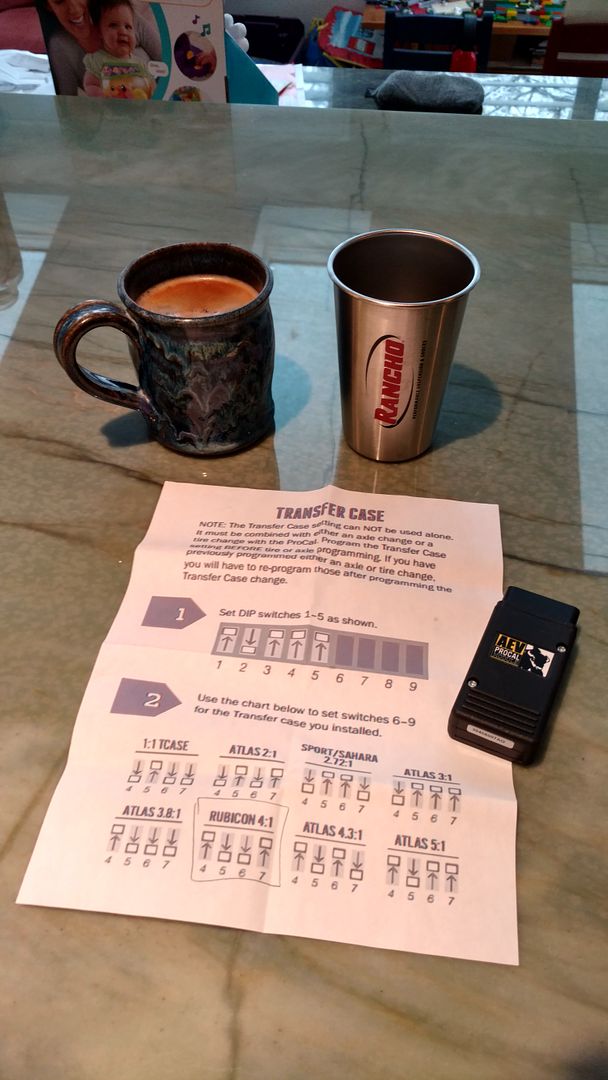
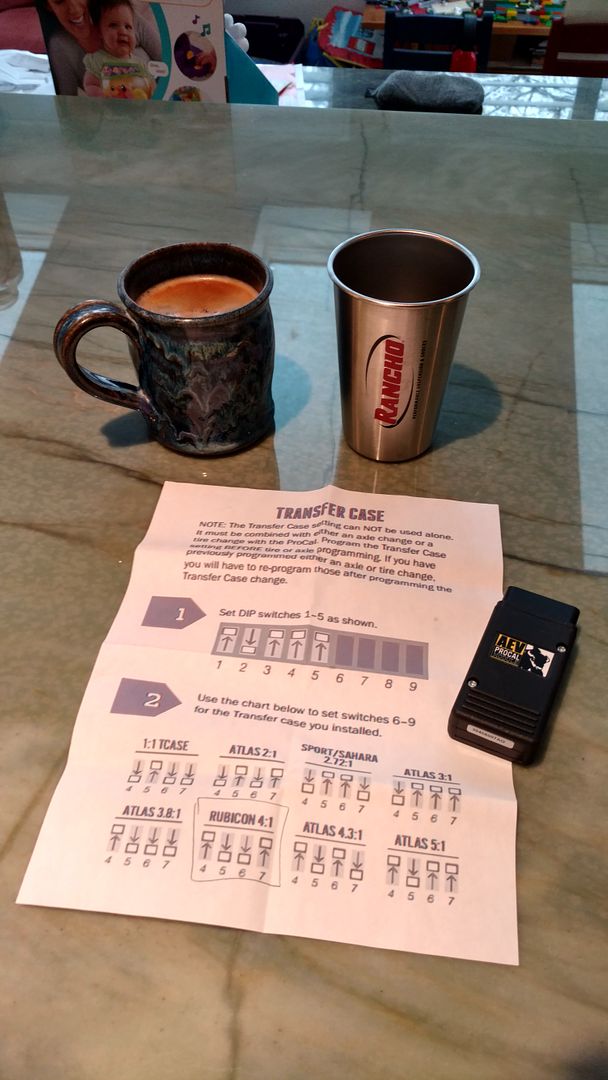
Correct. Program for the transfer case first, the go back and program other settings as needed. AEV's website has better information, than the sheets that came with the Procal. If I remember correctly, I had to return the vehicle to stock settings, then program the T-case ratio, and lastly any other settings needed.
Sent from my iPhone using WAYALIFE mobile app
WJCO
Meme King
My cheat sheet
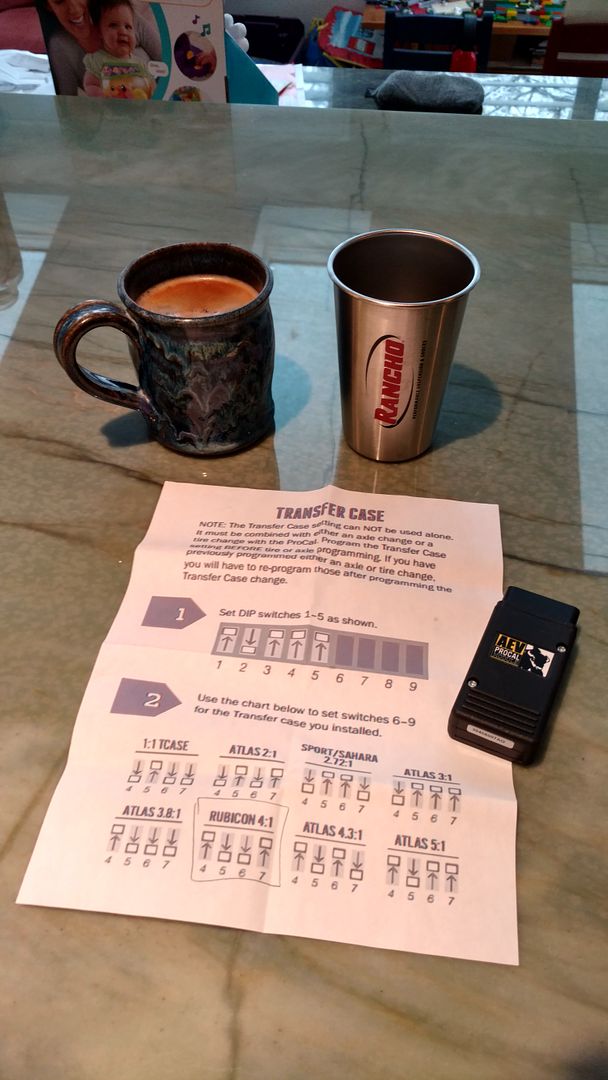
Nice toys, Matt. I knew you were a kid at heart.
Rancho
Caught the Bug
*Baby

I saw that and said to myself, "Run it!"
I saw that and said to myself, "Run it!"
Nice toys, Matt. I knew you were a kid at heart.
LarryG
New member
Rancho
Caught the Bug
It took me a long time, just a heads up on that.
:doh:
:doh:
desertrunner
Hooked
found some on ebay for like $1600...
Rottenbelly
New member
Mopar parts overstock has a remanufactered one for 1556.
mastrcruse
New member
I switched mine and used the procal. It's all worked out great. Took longer because I didn't want to drop the transmission crsomemeber. I worked on it for 4 hours trying to get to the lower bolt. I finally dropped the trans crossmember and it took 10 minutes, 45 minutes to put the new one in and button it all up.
JK_Dave
Caught the Bug
I've finally got my hands on a rubicon transfer case. I've got a trail dash 2 and do not see the option to program the transfer case. My last question is could I buy the AEV Procal to program the new transfer case and still use my trailndash 2 for tunes, tire size, etc?
You may want to give Superchips a call to confirm that. My personal concern would be that the Traildash would not be storing your stock tune, but rather a modified one and whether you could ever revert back if ever needed.